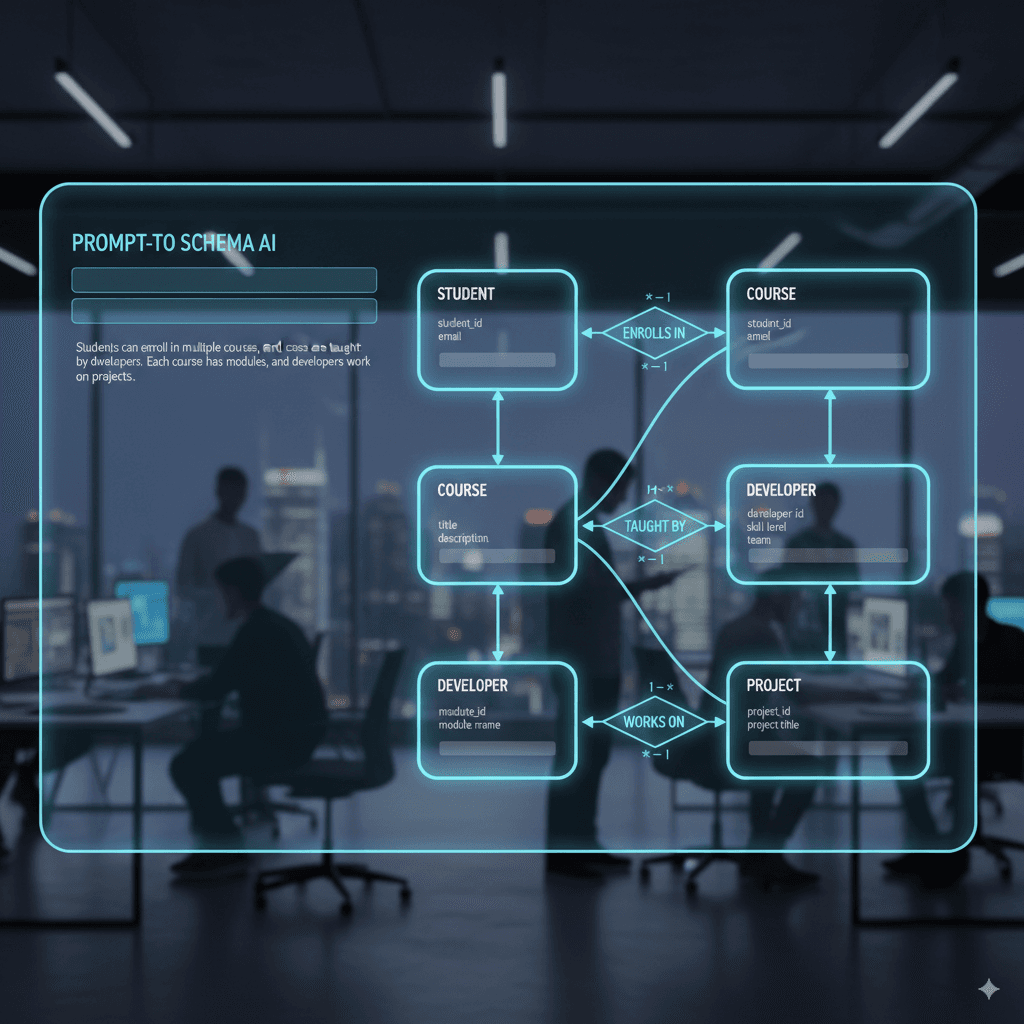
Natural Language to Database: Step‑by‑Step Schema Generation
Introduction
Designing a database schema from scratch can feel like solving a complex puzzle. What if you could just describe your needs in plain English and let AI do the rest? With AutoDia AI, you can. Its standout feature—turning natural language into database schema—saves time, reduces errors, and speeds up team alignment.
From MVPs to student projects, AutoDia AI transforms your plain-language prompts into refined ERDs and SQL-ready schemas in minutes.
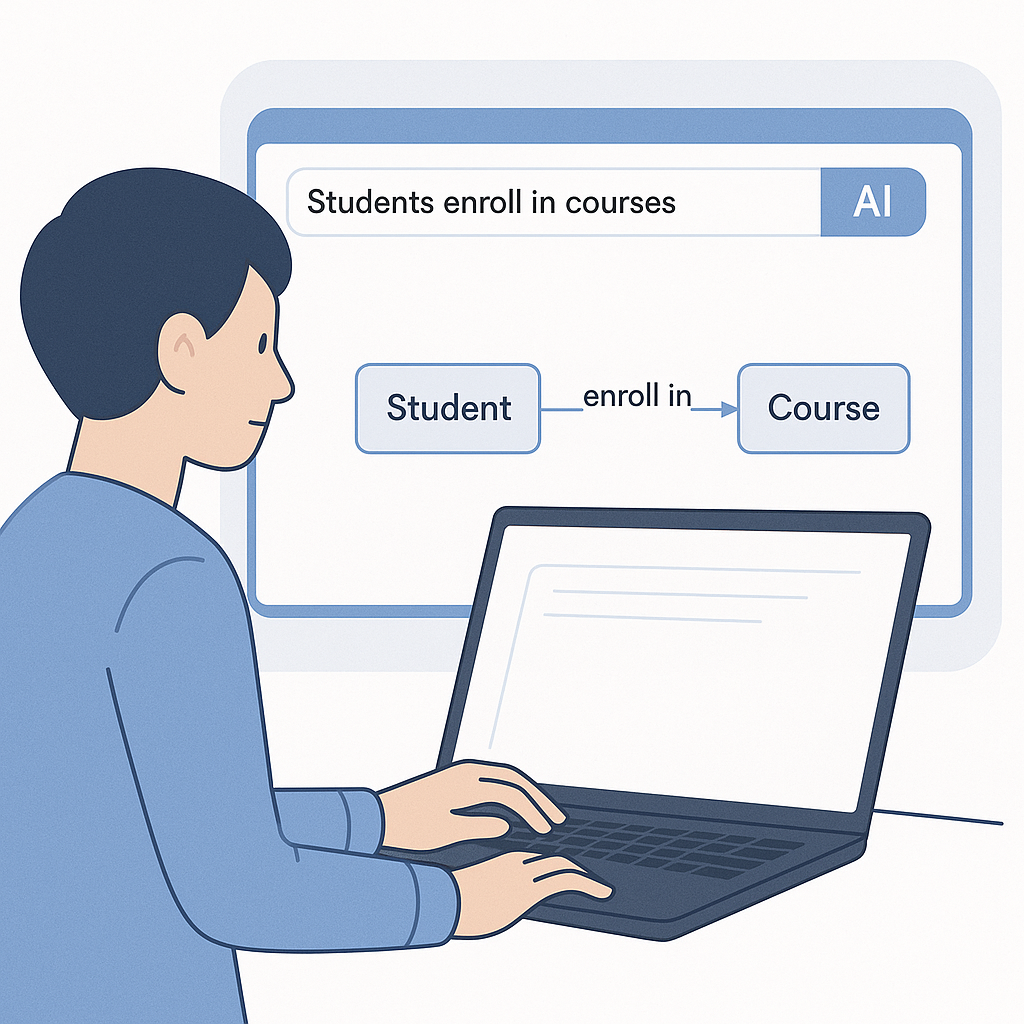
AutoDia AI: natural-language prompt → structured ERD → export
Why Natural‑Language Schema Generation Matters
Bridges technical gaps: Non‑technical users define schemas conversationally—no SQL needed.
Accelerates iteration: Founders and teams prototype fast with minimal overhead.
Improves alignment: Shared language → shared understanding → fewer surprises later.
Example: “A marketplace with buyers, sellers, products, orders, and reviews.” AutoDia AI maps out entities, relationships, and keys—automatically.
From Plain Text to Structured Schema: How AutoDia AI Works
- Step 1Describe your domain
Example: “A student project managing courses, teachers, and enrollments.”
- Step 2AI infers an ERD
AutoDia proposes entities, primary keys, foreign keys, and relationships—instantly.
- Step 3Refine and customize
Use the visual editor to rename tables, tweak constraints, and add attributes.
- Step 4Export and share
Get PNG, SQL, or JSON exports to use in docs, handoffs, or code.
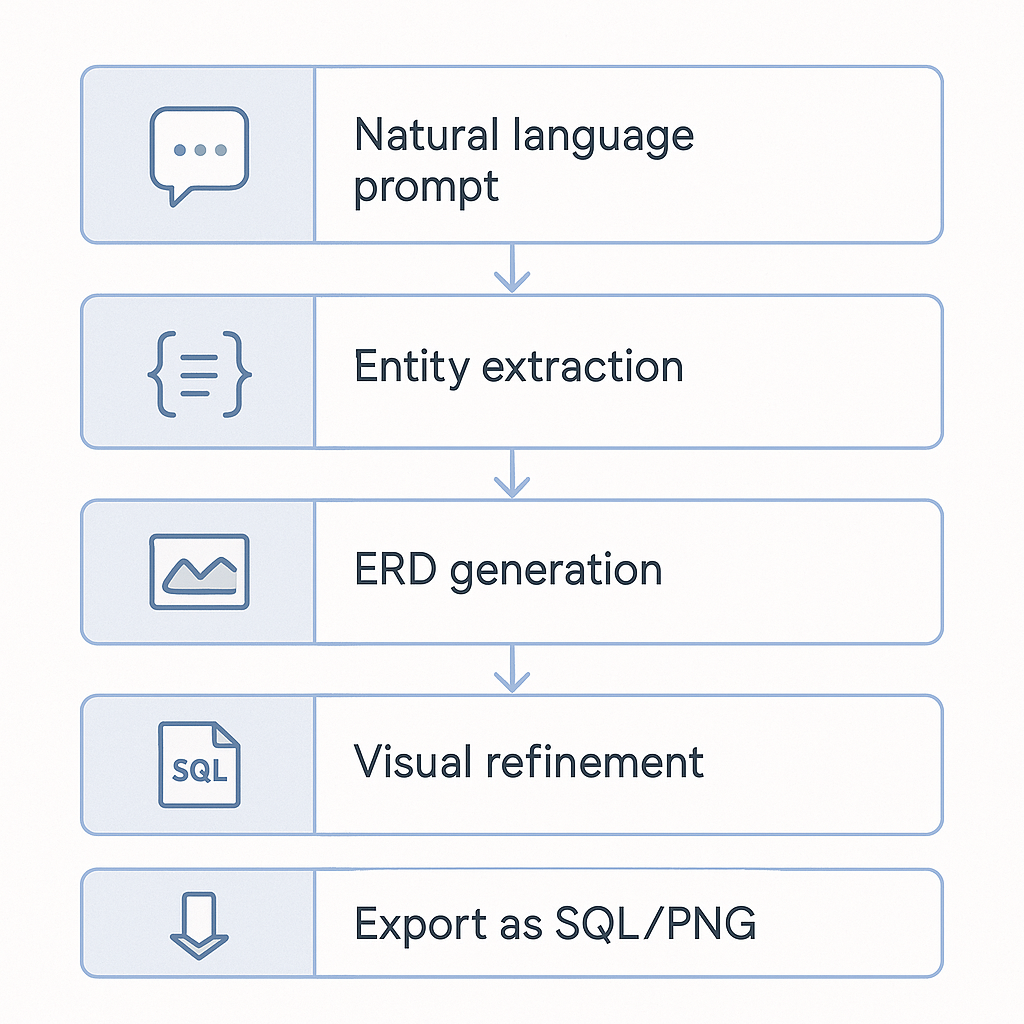
Workflow: Prompt → Schema → Visual → Share
AutoDia AI vs Traditional Tools
| Feature | Traditional Workflow | AutoDia AI |
|---|---|---|
| Time to draft | Hours–days | Minutes |
| Error risk | Moderate–high | Low |
| Iteration cost | High (re‑draw) | Low (edit + re‑export) |
| Collaboration | Manual sharing | Quick export & visual feedback |
Use Cases for Natural-Language Schema Design
- Startup MVPsFast schema mockups and iterations for MVPs.
- Academic ProjectsModel without needing SQL or drag tools.
- Product & Data TeamsShare models across departments with clarity.
- Developers & DBAsQuickly map structures before implementation.
- EducatorsTeach data modeling with less friction.
Conclusion — Design Smarter with AutoDia AI
AutoDia AI eliminates the guesswork and grunt work from schema design.
Describe what you need, let the AI handle the layout, then refine and
share.
Try AutoDia AI Free at autodia.tech